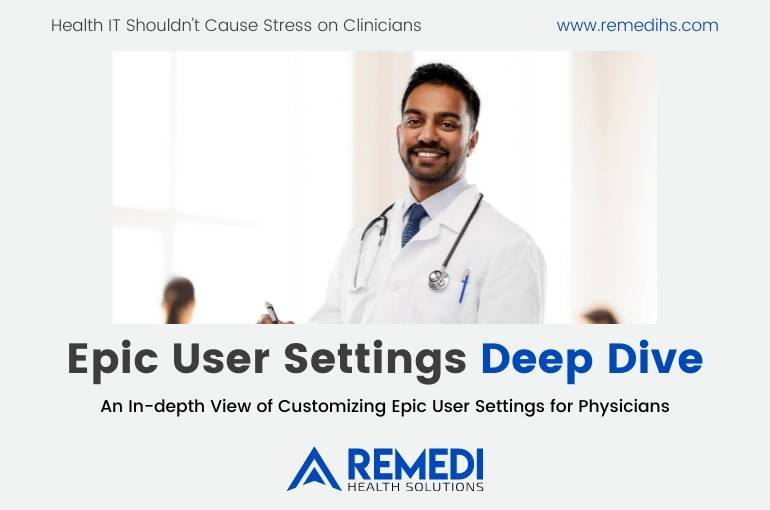
Articles, EHR, Epic, Healthcare, Personalization July 28, 2023
Epic User Settings Deep Dive
Updated August 2025 by ReMedi Health Solutions
An In-depth View of Customizing Epic User Settings for Physicians
Epic provides patients, clinicians, and their care teams with numerous possibilities to deliver outstanding patient experiences. Specifically, when discussing the Personalization of Epic, the system enables clinicians to customize their experience to match the demands of their unique speciality.
Why User Settings are Important for New and Experienced Epic Users
Physicians and clinicians are already overwhelmed with the number of features to learn and the need to maintain patient volumes around the time of Go-Live and post-implementation. With proper training and customization of their Epic User Settings, physicians can have better control and discretion over personalizing their Epic accounts according to their needs and way of working with their patients and staff.
Personalizing the Epic User Settings for Physicians and Clinicians
Fundamentally, we believe the success of Epic is based largely on personalization. Over one-third of all physicians believe that personalization is the most important factor in clinical electronic medical records’ effectiveness.
To date, prominent providers have established specialty-specific templates and workflows for their health systems, but each provider can go a step further and “personalize” their user settings and learn advanced workflows that help them use the system more efficiently. When hospitals offer providers the ability to personalize Epic, it leads to more efficient workflows, better patient care, positive outcomes for patients, and better metrics for hospitals.
Preparing for Epic Go-Live
Through customization lab sessions and peer-to-peer training, ReMedi’s Epic Physician Team dedicates itself to reducing physician stress, minimizing burnout, and increasing efficiency. Our ReMedi Team consists of board certified and Epic certified MDs that have a deep understanding of clinical and IT environments. The peer-to-peer training model that ReMedi offers hospitals leads to high satisfaction for training physician end-users on Epic.
Working with ReMedi physicians, healthcare providers and clinicians can learn how to set up and implement Epic SmartPhrases and Macros, templates, order sets, and preference lists to simplify order and note input in personalization labs. ReMedi Physicians assist doctors in creating a toolkit for the most common workflows, allowing clinicians to focus on fine-tuning personalization to meet workflow-specific requirements. Personalization labs, Epic champions, and concierge services also help providers improve their competency and efficiency.
Improving Physician Efficiency and Organizational Performance
Giving providers one on one training with peers further establishes the health system’s commitment to improving the clinical setting. Training leads to optimizing the way that providers use Epic; hands on training creates the opportunity to build better habits as well as learn advanced workflows. As providers and clinicians learn more about Epic, they develop better control of their workflows, optimizing and boosting their charting and ordering tasks.
The Basics of an Epic User Settings Lab
For new Epic users, it is important to first learn how to create notes and create orders.
Note Creation Inside of Epic
The note is the central point of all patient data, and Epic offers efficiencies within its note functionality that helps doctors prepare comprehensive notes faster and easier. Within the context of creating notes, it’s important to first recognize the specialty of the physician as this will influence the customization of the note. Specifically, using SmartLinks inside of note templates, ReMedi physicians help physicians tailor their note templates so that the notes automatically pre-populate with specific information that allows doctors to focus more on what matters and less on time consuming documentation measures.
The reason why physicians mastering note writing in Epic is so important is because it leads to better documentation. Moreover, it creates a better story about the patient, and enables clinicians to provide better care and more value to the patient over the long term. Finally, better documentation results in higher operational efficiency for health systems at large, which when implemented effectively across the board can make significant impact to the way in which healthcare is successfully delivered.
Learning the Ins and Outs of Orders in Epic
Orders are foundational to getting anything done inside of the clinical setting. Labs, immunizations, transfers, it all begins with an order whether a clinician is providing care in the inpatient or outpatient settings. Order creation is catalyzed by the clinician’s preference list in Epic, so ReMedi physicians generally teach physicians how to update and manage their preference lists to help streamline their workflows. Within preference lists, ReMedi trains physicians on creating favorites, sharing lists, and utilizing order sets based on the specialty of the doctor.
It is a best practice for organizations to create order sets for different specialties. They are available for all physicians to use to expedite placing orders. Clinicians can personalize these order sets and save them as their own version.
Notably, SmartPhrases and order preferences are the basic benchmarks per Epic. Moreover, ReMedi Physicians go above and beyond when training doctors on Epic by teaching the following tactics:
- Diving Deeper Into the Why – Our approach is to train doctors to fish instead of simply feeding them with the answers to problems in Epic. Rather than merely providing information, we ensure that providers understand how to use the new EHR effectively.
- Providing Insight and “Eyebrow Raisers” – ReMedi physicians confront the most difficult challenges and concerns head-on. Furthermore, they provide insight, such that upon “discovering something, this leads to this.”
- Helping with Navigating – We ensure that the Epic build is up to date and that a clear communication channel is open between our Physician Executives and providers. Furthermore, we aid clinicians in retrieving and entering data, relieving them of the stress of dealing with the technological part of the service.
Undoubtedly, Epic is getting better and better, making work significantly easier for clinicians.
Case Example: ReMedi’s Advanced User Settings Approach for UT Health
The Epic Implementation process relies largely on having the proper people guiding an organization’s team to ensure success. Moreover, ReMedi acknowledges that Epic implementation is not one size fits all. ReMedi has proven that using physicians to undertake Epic personalization provides clinicians and end-users with an advantage. In fact, as part of a recent partnership with UTHealth, ReMedi’s physicians were able to train and support UTHealth’s practitioners before the transition to Epic.
At UTHealth, ReMedi provided specialty-specific workflows to over 18 specialities at the academic healthcare institution. Before going into personalization, ReMedi takes the time to understand the clinician’s workflow first. ReMedi believes that however useful Epic can be, it will remain futile if workflows do not match the process of teaching clinicians how to apply them. After getting a good grasp on their workflow, only then will ReMedi proceed with personalizing Epic and updating User Settings.
More specifically, below is ReMedi’s Clinically-Driven approach to personalizing Epic user settings for physicians:
- Create at least one note template with the SmartPhrases tool
- Create at least one version of an Order set
- Create at least one preference list of orders
- Create at least one Haiku Charges preference list
- Create at least one QuickAction
- Create at least one version of a SmartSet
- Discuss How to setup SmartTools
Conclusion
Epic holds great promise as the future of EHR. But, no matter how great the potential Epic has in streamlining healthcare processes, it would remain stagnant if the EHR training is inadequate and physicians do not receive training from their peers with Epic experience. With ReMedi’s expertise, healthcare providers can be sure of a seamless shift towards the world’s leading modern EHR, Epic Systems.
To connect with our team of physician executives about Epic Systems and EHR, email us at info@remedihs.com.
Frequently Asked Questions (FAQs)
What is the primary benefit of personalizing Epic user settings for physicians?
Personalizing Epic user settings significantly enhances physician efficiency, leads to better patient care, improves patient outcomes, and provides better metrics for hospitals. When physicians can customize their Epic accounts to match their unique specialty and workflows, it reduces stress and burnout, making the system more intuitive and effective for their specific needs.
Why is specialized training, particularly peer-to-peer, crucial for Epic implementation?
Specialized training, especially the peer-to-peer model offered by ReMedi, is crucial because it directly addresses physician stress and burnout during and after Epic Go-Live. Having board-certified and Epic-certified MDs train their physician peers provides a deep understanding of both clinical and IT environments. This approach leads to higher satisfaction among end-users and ensures that the training is clinically relevant and practical.
What are some key Epic features that physicians learn to personalize for improved efficiency?
Physicians learn to personalize several key Epic features to improve their efficiency. These include setting up and implementing Epic SmartPhrases and Macros, creating and customizing templates, building order sets, and managing preference lists. Mastering these tools streamlines common workflows, simplifies order and note input, and allows clinicians to focus more on patient care and less on time-consuming documentation.
How does mastering note creation in Epic contribute to better patient care and operational efficiency?
Mastering note creation in Epic is vital because it leads to better documentation, which in turn creates a more comprehensive and accurate patient story. This improved documentation enables clinicians to provide better, more valuable care over the long term. Furthermore, effective note creation significantly boosts operational efficiency for health systems, positively impacting healthcare delivery.
What is the importance of "orders" in Epic, and how does personalization enhance this process?
Orders are foundational to nearly every action within the clinical setting, from labs and immunizations to transfers. Personalization enhances this process primarily through the clinician’s preference list. Physicians are trained to update and manage their preference lists, create “favorites,” share lists, and utilize specialty-specific order sets. This customization streamlines the ordering workflow, making it faster and more accurate.
What is ReMedi's "Clinically-Driven approach" to personalizing Epic user settings?
ReMedi’s Clinically-Driven approach to personalizing Epic user settings for physicians involves understanding the clinician’s existing workflow before proceeding with personalization. This ensures that the Epic customizations align with how doctors actually work. Key elements include training physicians to create note templates with SmartPhrases, custom order sets, preference lists of orders, Haiku Charges preference lists, QuickActions, SmartSets, and how to set up SmartTools. The aim is to empower physicians to understand why they are doing something, not just how.
How does ReMedi ensure that Epic training goes beyond basic instruction?
ReMedi ensures that Epic training goes beyond basic instruction by “diving deeper into the why,” meaning they train doctors to understand the underlying principles of using the EHR effectively rather than just providing answers. They also offer “insight and eyebrow raisers” by confronting difficult challenges and providing deeper understanding of system interconnections. Additionally, they assist with navigating the system, ensuring the Epic build is up-to-date and maintaining clear communication channels to alleviate technological stress for clinicians.
Can you provide an example of ReMedi's advanced user settings approach in action?
A notable example is ReMedi’s partnership with The University of Texas Health Science Center at Houston (UTHealth), where they streamlined the Epic implementation for 2,000 doctors. ReMedi provided specialty-specific workflows to over 18 specialties. Before personalization, they took time to understand each clinician’s workflow. This physician-led training and support before and during the transition to Epic ensured that the customizations were highly relevant and effective, leading to a successful implementation.
